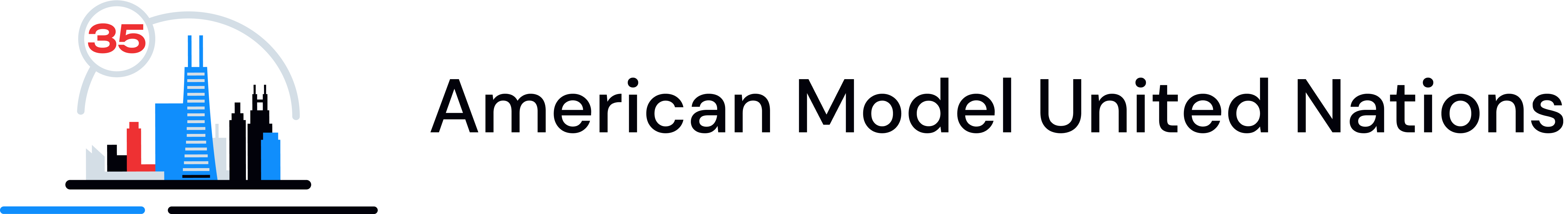In order to provide easier communication between Representatives, allow for document collaboration and ensure access to conference resources, AMUN is providing all Representatives and Faculty Advisors with access to an amunrep.org account on Google Workspace.
These accounts are provided for use for the duration of the conference, for AMUN-related activities. On 20 December, AMUN will suspend account access and delete or archive all documents saved in the Google Workspace. Accordingly, if Representatives wish to save any of their work product, they must copy it from the Google Workspace prior to 20 December.
Accessing the Accounts
It is highly recommended that you set up a unique Chrome or Firefox profile for this account (instruction for Chrome; instructions for Firefox). This will help you keep your different accounts separate, and is especially important if you have another account using Gmail or Google Drive.
You should initially login via http://accounts.google.com, using the login and username shared with you. You will need to set a new password on first login. If prompted for either an account recovery email or phone number, please provide this information. This will help you recover your account if you have forgotten your password.
Once logged in, you will be able to access your email at https://mail.google.com and your documents at https://drive.google.com.
The Shared Drives
Your account will have access to several Shared Drives. You can find these in the Shared Drives space.

The following screenshot provides an example of what you will see in your account.

These shared drives serve the following purposes:
- The Representative Workspace is unique to each simulation and is where Representatives will create their resolutions and other documents. Your Dais will share instructions with you for using the Representative Workspace, along with how to submit resolutions and other documents.
- The AMUN – Resource Table will provide you with useful conference information and with information specific to your simulation.
- The Resolutions Available to the Body will contain all resolutions, amendments, and other documents that have been processed by your Dais and are available for consideration by the body.
Forgotten Passwords
If you have forgotten your password or have otherwise been locked out of your account, please attempt to regain access to your account at https://accounts.google.com/signin/recovery. If you are unable to regain access, please stop by the Conference Services desk on the ballroom level for assistance.
Account Policies
Please note that Rule 2.2 applies to Representatives’ use of their accounts. To ensure diplomatic courtesy, AMUN may temporarily revoke access and review usage of any account to determine if further action is needed. AMUN has provided these accounts to facilitate participation in the conference, and usage outside of AMUN 2025 business is prohibited.